Website design has become more complicated over the years, leading to an increase in the size of the websites you design. This can make the websites you design load slow and have poor usability.
Helpful Pointers for Your Web Design
Access to the Internet has reached the most distant parts of the earth. In some locations, Internet speeds are slow, further complicating performance issues for your visitors. Because of this, it is important that you focus on performance when building your website. In addition to considering the visual aspects of the site you design, performance factors like loading time, the number of assets, and page size should be front and center during the development stage of any website project. The following are six design tips to improve a website’s performance.

It goes without saying that your web hosting is going to have the largest impact on your site’s performance. You can do all of the optimizations that you want, but if you are not using a good hosting service, your site’s performance will be negatively impacted.
Uptime is one of the most crucial factors for deciding which host to go with. When looking through various vendors in either general hosting or cloud hosting it’s important to understand the average downtime. This information is also available via third party websites like Hosting Data UK which tracks and sorts uptime by the host to give you an accurate understanding of downtime issues. You can see uptime/downtime data over the last year on 10+ test sites.
1. Create Designs with All Users in Mind
Universal design means building a website that everyone can access, regardless of technical constraints. Visitors to your site may use a small screen, may use a large monitor, or have a slow Internet connection. You want to consider how your web design will translate for these users.
If you relegate mobile users, for example, to an afterthought, you will find yourself scrambling to try to fix your website to meet the needs of this group. You can still make complex designs. You just need to think how elements can be adjusted to create a more basic experience for all visitors.
2. Optimize Images
There is no denying the role that images play in your website. Great visuals can negatively impact your website by producing slower loading times.

- Start by benchmarking your current site speed. This way, when you make adjustments to the images, you will see the impact these adjustments have made.
- Next, choose the best image file type. JPEGs are good for complex color, PNGs are good for flat illustrations, and GIFs only support 256 colors, so these should be used sparingly.
- Resize your image before you upload it. This will allow you to decrease the file size, helping your site load faster and saving you disc space.
- Compress your images to a smaller size without noticeably impacting the image. There are a number of image compressing tools that can help you with this. If you are designing on WordPress, there are plug-ins that will automate image optimization. You can learn more about image optimization on QuirkTools.
- Use the “blur up” technique or “lazy load” technique to give the impression that your site is loading faster.
3. Minimize the Number of Custom Fonts
At times, you can improve the performance of your website by simply reducing the number of custom fonts you incorporate in your page design. Custom fonts are usually heavier than non-custom fonts. The more fonts you use, the more files your site needs to access in order to load. This is something that you can think about from the beginning of the design process when determining your page layout.
4. Selectively Use Animation Techniques on Your Website
Animation techniques can be eye-catching. When properly employed, they create successful user interactions. They can make the user interface of products clear and simple. Animation can be used for:
- Micro-interactions
- Transitions and page behavior
- Delighters and decoratives
Too much animation is a bad thing. In addition to distracting your users with too much action, it can make your site heavy and slow it down. You will want to have performance-focused conversations with your clients, helping them weigh the pros and cons of including animations into their site.
5. Use Plug-Ins Sparingly
One of the wonderful things about WordPress is the ability to include plug-ins for just about everything. Plug-ins can make your site more dynamic and functional. In fact, without some plug-ins, your WordPress site will not work at all.
However, installing too many plug-ins will not only reduce speed, but it will also reduce performance. This is because when you have a plug-in, you are sending HTTP requests and database queries. Every time you do this, you are reducing the site’s performance.
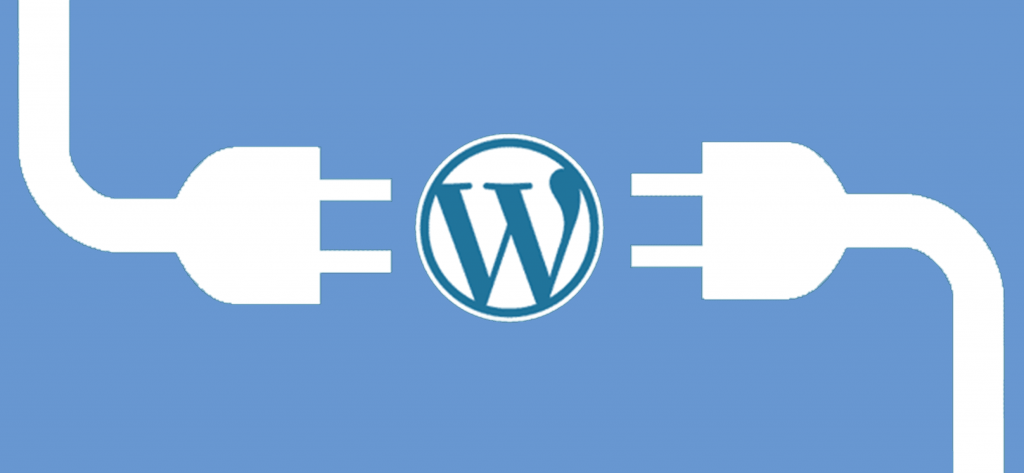
When determining whether or not you are going to use a plug-in, ask yourself:
- Is the problem that I’m trying to “solve” or the functionality I’m trying to add really necessary?
- Do I need a plug-in to actually solve the problem?
- Does the theme have a built-in way to provide the functionality I want?
If the answers to the first two questions are yes and the last question is no, then you should grab a plug-in. If not, you are going to do better looking for a different solution to the problem.
While we are on the topic of plug-ins, it is important that you are selective when it comes to the plug-ins you use. Not all plug-ins are coded equally. Some plug-ins can be a security risk, allowing malware and other dangerous software to infect your website, which will negatively impact its performance.
6. Use a Content Delivery Network or CDN
A content delivery network will improve your website’s performance. A CDN is one of the fastest ways to deliver content from your website to the people who are visiting your site, regardless of their geographical location.
If your Tokyo-based clients are interacting with your website and your site is hosted in New York, the load time is going to be noticeable. However, if you use a CDN and the origin server is in New York but the information from your site is cached in a server in Tokyo, the load time is going to be drastically reduced, allowing them to receive the content in the fastest way possible.
When designing your website, you have to understand the mentality of modern Internet users. People want things to work quickly and correctly. Research shows that if your site just takes a few seconds to load, visitors will impatiently look for another site that loads quicker. This means a loss of revenue, a loss of customers, and a potentially damaged reputation. We recommend checking out CloudFlare.
We hope that these six tips will help you improve the performance of your site. What other performance tips could you offer our readers? Let us know in the comments section below.
