If you have a business or hobby without a digital platform, you’re way behind the times. These days, it seems like everyone and their mother has a website.
But, how does your Aunt Alice afford such a sleek design to show off her now-thriving online book shop? Most likely, she did it with one of the newer site builders that make it easy for anyone to create a professional-looking platform regardless of technical skill or budget. Not all of us have the time or the patience to build a website from scratch on our own.
But, if you’re willing to put in the work, we’ve got the tools that you need to bring your vision to life. Each of the tools and builders listed below were created with simplicity in mind to tackle the various elements necessary for a functional, well-designed blog or eCommerce platform.
Why You Don’t Need a Professional Web Designer
Professional web design can run you an average of $3,000, and that’s just for the design part. No matter how good your site looks, having one is just the beginning. The marketing, content, and management are up to you unless you have the budget to hire someone to tackle those elements for you as well. You also have hosting to consider on top of everything else.
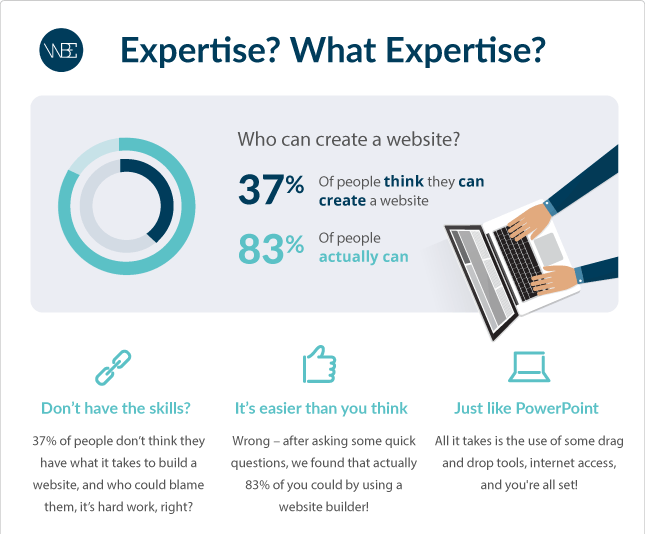
Do-it-yourself builders, on the other hand, range from free to about $500 per year, and they come with tools to help you manage the marketing and functionality. Even if you do outsource daily management, you’re still saving a lot of money.
What to Look for in a Web Design Software
Your website is a tool that works with other tools to provide various levels of function. The first thing to consider with design is what kind of website you need. Bloggers have different requirements than an eCommerce platform, and a small business won’t need as many resources as a large, complex enterprise.
Before you choose a web design software, take the following into consideration:
- What kind of website you’re building
- what features and functions you’ll need to run it
- How many resources you’ll need in terms of storage, processing power, and bandwidth
- The type of hosting you’ll need
- Your level of technical skill
- Your expected growth rate and traffic
- Responsiveness, meaning that your website looks the same on any device or screen
#1 WordPress
Features:
- Open source code
- Range of themes and plugins
- New Gutenberg text editor
- Responsive design
Pros:
- Scales up or down quickly, as needed
- Large community of developers
- Initial software installation and upgrades are free
- Ownership of domain and content
Cons:
- Web hosting and domain registration are extra
- Sometimes difficult for beginners
- All maintenance and upgrades are your responsibility
- No dedicated support team
![]()
We’ll start our review with the most popular website builder/content management system (CMS) on the market today. WordPress powers more than 34 percent of the internet and is the platform responsible for many of the websites you visit every day; at last count, WP is the platform of choice of more than 60 percent of online businesses.
Keep in mind that when we refer to WordPress, we’re talking about the self-hosted version, wordpress.org, and not wordpress.com. A report by Canadian web hosting experts, Hosting Canada, showed that professionally designed websites using WordPress performed on average 2-3X faster than other CMS solutions. What’s so great about WP?
To begin with, the platform and many of its features are free to use and build upon. All you have to pay for is your domain and hosting, although you may want to spring for a premium theme and some of the more reliable plugins. It’s great for website owners of any skill level, and the open source coding means it’s as customizable as you need it to be. You’ll also own your domain and all of your content, which isn’t the case with other site builders.
WordPress can be used in conjunction with Google AdWords or you’re free to run your own affiliate program and monetize your website without sharing ad revenue. Critical requirements are taken care of with plugins to manage everything from security to SEO. Support for Google analytics means you have the reporting and analysis necessary to monitor and tweak your website.
#2 Weebly
Features:
- Drag-and-drop design
- Managed platforms
- SEO tools
- Apps for social media, marketing, and lead generation
Pros:
- All-in-one plans
- Easy for beginners
- Low cost
Cons:
- No custom domains
- Extra cost for eCommerce plugins and features
- No ownership of content

Weebly is managed website builder that offers both free and premium versions. The free version includes everything necessary for a basic website, but you’ll have to pay if you need more resources and functionality. Another drawback is that you won’t own your domain or content; both become property of Weebly. If you want to migrate to another platform, you’ll have to start over.
If none of these cons affect your plans, you’ll be able to get a functional site up and running in a matter of minutes. Just create an account, choose a theme, and click on the “Start Editing” button. Plans range from $5 per month for a basic managed plan to $25per month for a business plan.
Included in your package are basic SEO tools and plugins to add features and functionality to your website. If you need additional features to power an eCommerce platform, you’ll pay anywhere from $12 to $38 per month for a business domain and eCommerce tools.
#3 Adobe Creative Cloud
Features:
- Vast array of tools
- Flexibility
- Support for a range of platforms and operating systems
- HTML5 support
Pros:
- Professional results
- Dedicated support
- Established company
Cons:
- Licensing is expensive
- Steep learning curve
- May be too much for beginners or simple websites
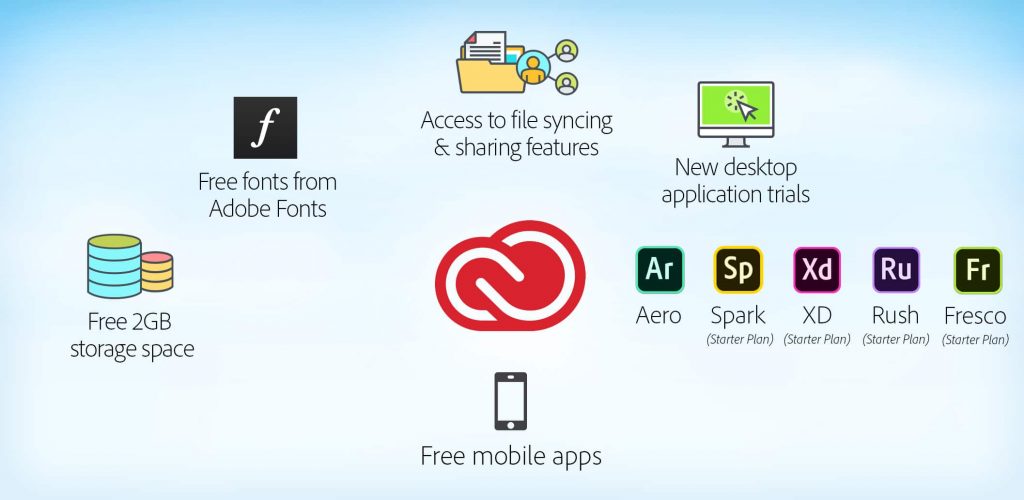
It may seem like cheating to put all of Adobe’s great design tools under one heading, but each of them is available as a part of a bundle of services under the Adobe Creative Cloud suite. Separately, these tools will cost you $19.99 per month each. Purchasing Adobe Creative Cloud will give you all of them for $50 per month. Your decision will depend on your website purpose and design requirements.
What are these tools?
- Adobe Dreamweaver CC: Helps you write and edit code organically, including live perviews; also has drag-and-drop functionality
- Adobe Photoshop: When you need high-level graphic design and image editing
- Adobe Muse: For graphic artists and front-end design with no coding necessary.
- Adobe Fireworks: This software will handle all of your graphics like a champ; works in both vector and bitmap environments and supports all other Adobe products
#4 Gimp
Features:
- Programming algorithms
- Support for multiple file formats and Scheme, Python, Perl, and other languages
- Customizable interface
- Hardware support
Pros:
- Free Photoshop equivalent
- Works with high-res images
- Multi-platform support
Cons:
- Fewer premium features than Photoshop
![]()
Gimp is one of the top free Adobe Photoshop alternatives. It’s open source and compatible with any operating system. That will provide you with the flexibility you need to work within whatever environment you prefer. Although it doesn’t have quite as many advanced features as its Adobe counterpart, there are enough of them to turn out professional layouts, graphic design work, and images.
#5 WebFlow
Features:
- Drag-and-drop GUI
- Cross-platform compatibility
- Cloud-based
- WYSIWYG editor
- Free, customizable templates
Pros:
- Supports all devices and operating systems
- Easy to use, once you learn the ropes
- Drag-and-drop simplicity
- Builder, CMS, and hosting platform all in one
Cons:
- Little support for eCommerce
- Requires a separate tool for interactive advertising capabilities
- Limited functionality with free plan
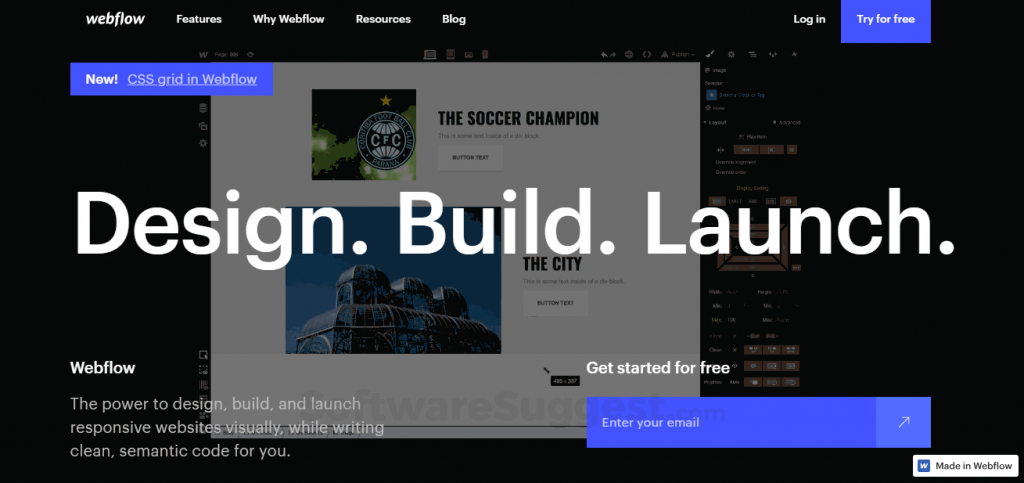
This is an entirely cloud-based service that allows you to build and scale with no coding knowledge or expensive plans necessary. It uses a drag-and-drop WYSIWYG (what you see is what you get) editing interface and an automation tool to handle all of the CSS and HTML. The coding is really clean, lean, and well-composed, too. The only cost is if you need hosting and/or more advanced features, which will run about $24 per month.
#6 Panic Coda
Features:
- Award-winning UX
- Programmer’s Desk Reference
- Text and CSS editor
- FTP client
Pros:
- Great for front-end design
- Free
Cons:
- Only good for Apple-powered devices and platforms
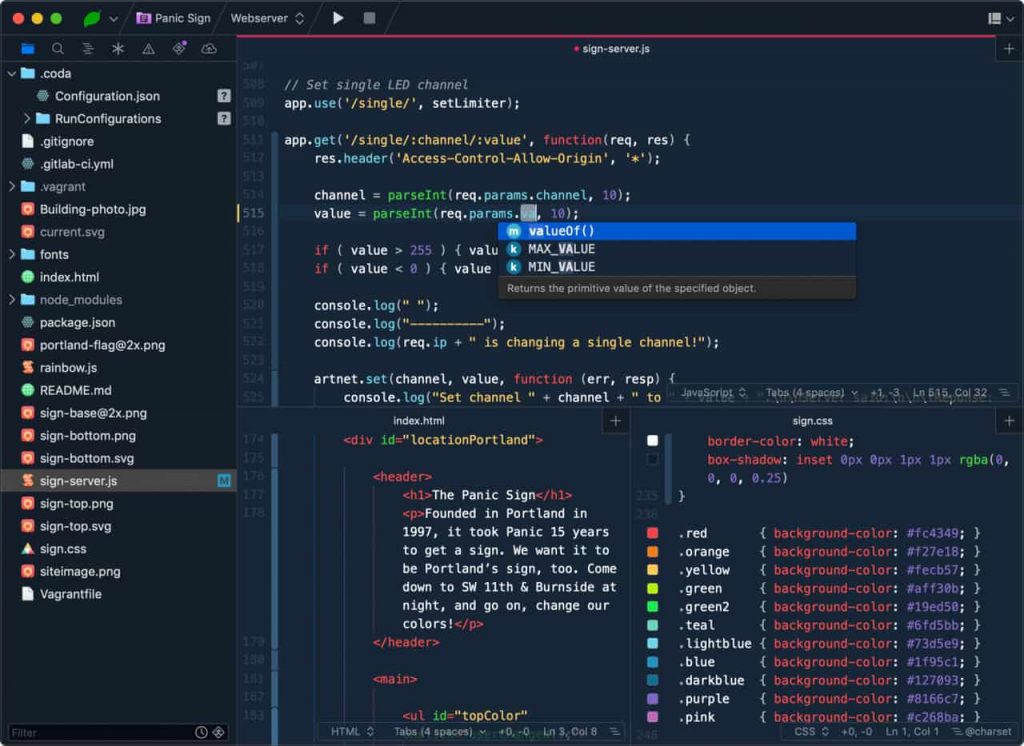
This web builder is a freeware platform that was created exclusively for use with MAC OS X operating systems. The way it was designed, you’ll be able to build websites using leaner code and fewer resources. Panic Coda features a one-window interface that makes all of its features available through tabs at the top.
#7 Google Web Designer
Features:
- Point-and-click design
- 3D animations
- Image and advertising tool library
- “Design” or “Code” toggle tool
- Cross-platform support
Pros:
- It’s free
- Easy interface
- Backed by Google tech team
- Unifies all Google accounts
- Huge knowledge base
Cons:
- Really only good for ads
- Still in Beta testing phase
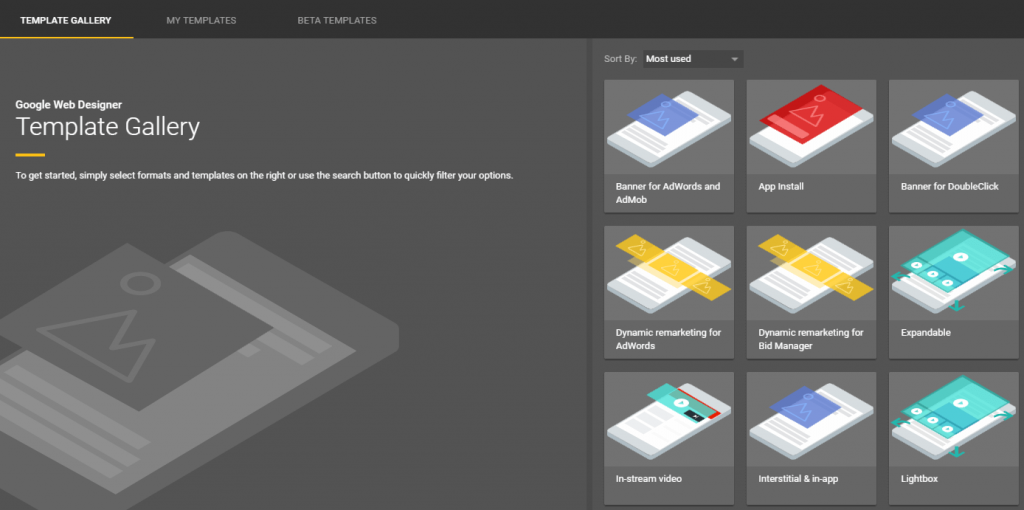
Each of the Big Three tech companies, Google, Amazon, and Microsoft, has jumped into the DIY website builder market with their own platforms and tools. Of the three, we prefer Google web designer for several reasons.
First of all, it will unify all of your Google accounts, including YouTube, Gmail, and Google Maps. This makes managing everything from a single interface quick and easy. You’ll also benefit from the easy WYSIWYG editor, as well as the trusted Google name and technology. If you’re creating ads or other interactive content, this is the platform for you.
Final Thoughts
With advances like open source technology, it’s possible for almost anyone to have a functional, professional-looking website up and running in just a few hours. Today’s builders have made web design easier and more affordable, and maintaining one is no longer a full-time job.
Our goal is to find the top web design software and give you the lowdown on features and pricing. We hope we’ve given you some food for thought and a useful guide for where to begin.
